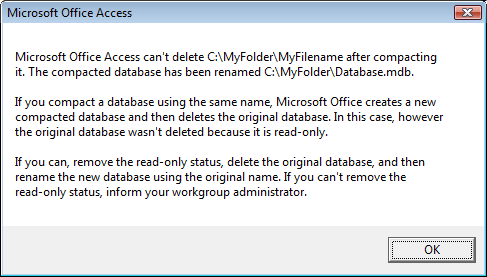
Provided by Allen Browne. December 2007. Updated July 2008.
Update: Microsoft has released a hotfix for this bug.
Do not store Access databases in an offline folder. There are known issues where the database can disappear without a trace if you do.
A few users have reported another possible issue where Access 2007 deletes the database when you compact it. At the end of the compact operation, they see a dialog to the effect that Access cannot delete the database as it is "read only", even though the database is not read-only. Once you okay that dialog, the database is gone (not even in the Recycle Bin.)
Michael J Strickland suggested the workaround below.
The dialog reportedly looks like this:
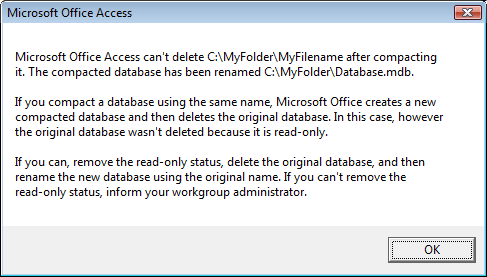
If you see an unexpected message while compacting:
This could be the last chance you have to ever see your database again.
You may also want to ensure the Compact On Close box is unchecked under:
Office Button | Access Options | Current Database
| Home | Index of tips | Top |